When we talk about professional image editing task; then it comes up with something very professional, extremely precise and pin to the point of what the client’s asked.
Photoshop is such a tool that can be used in very different way and each tool has numerous features and people use these for very different purposes. Someone loves to use clipping path tool while editing an image and someone out there love to do the editing with quick selection tool. But, it is worth mentioning that, each tool in Photoshop doesn’t have the same proficiency and the efficiency may differs on how the tool should be using and highly recommended by the designer itself from Adobe.
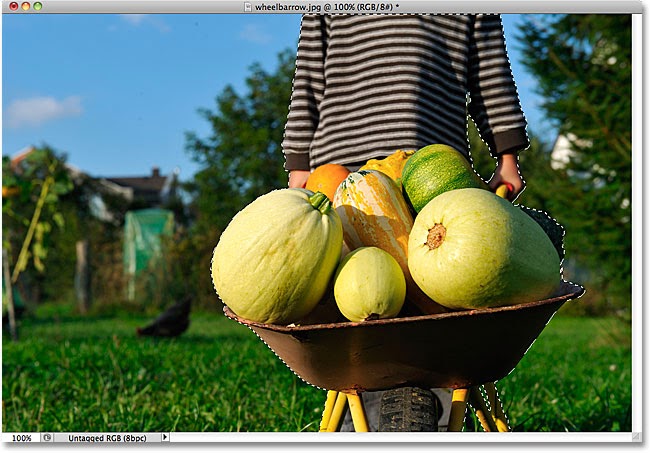
So, here are some drawbacks or disadvantages of Quick Selection Tool that need to be mention here while you will go for a professional image-editing project.
- Quick Selection Tool can’t precisely select the image path to cut or edit. It assumes a color or object and roughly selects the area. But in professional industry; every image need to be edited precisely and perfectly.
- While you will be working on any image that are highly complex and lots of anchor points are required to edit it perfectly; quick selection tool are not going to help you in this regard. You will see, some rough square point has been created absurdly and outlining an image couldn’t have ever been worst like that.
- Much time required while using Quick Selection Tool, as you will have to manually select the foreground object, then pressing the “Refine Edge” button and giving it output by creating new layer mask. You have to be careful on Layer and Refining Edge button while completing the whole process. Such a ton on work!
- Like I said, as the Quick Selection Tool roughly select the whole image edge or any portion of a image; it just selects everything within. So, you will face a difficulty to select an intended portion as the selection speed is higher and slow movement can’t possible.
These are the reasons of why Quick selection tool is not highly recommended in professional image editing projects. Rather focus on Clipping Path Tool and do your job as professional as the buyer expected!