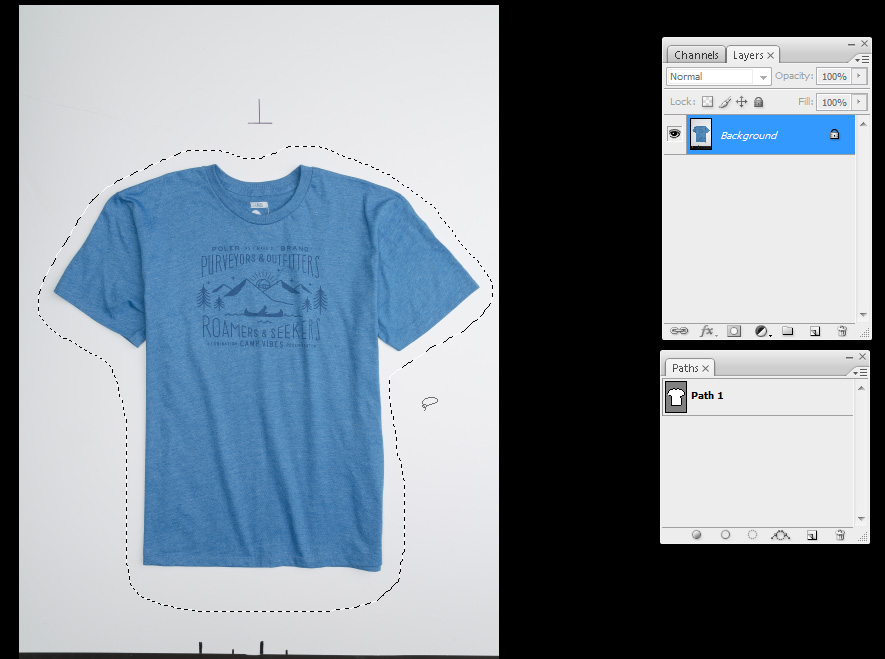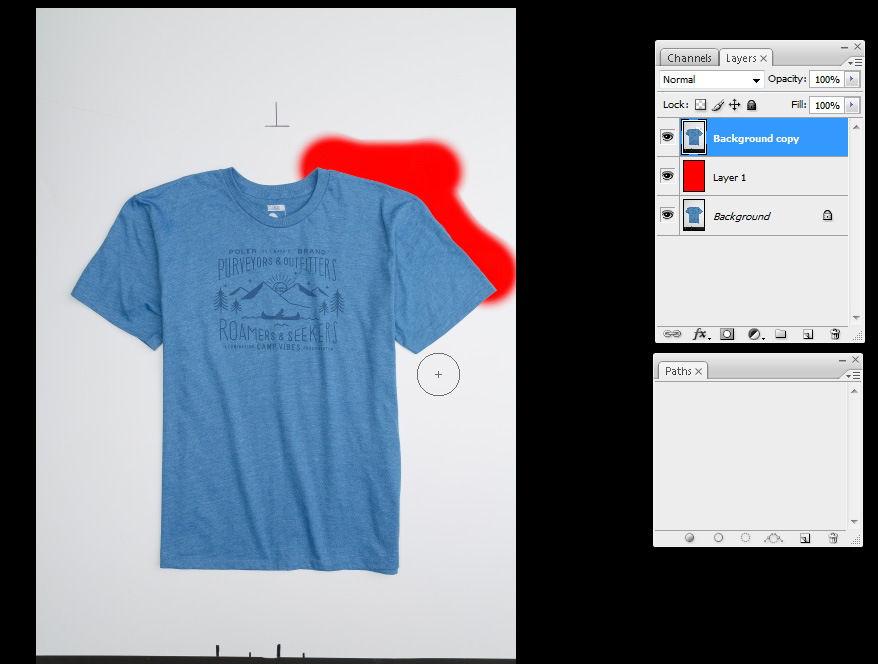As a designer the ability to clip out image using selections and masks is very important. Whatever you are doing – designing for web, print or fancy artwork – you need to remove a subject from its background in an image. This article describes you various advanced and basic techniques you might follow, which will help you to tackle any editing problem that comes in your way.
Novelty Selection Tools
“Novelty” covers the selection techniques and tools available in Photoshop. These features are the hottest additions to the Photoshop application. So these have become pretty popular in the photo editing industry despite every other new edition of Photoshop feature. All these techniques do have their places, but only if the images have definite edges and sharp contrast between pixels that you want to include and those you don’t.
Magic Wand
Magic Wand is an automated tool in Photoshop used for selecting objects from images. This is so easy to use. Simply click the wand on the selective section of an image and Photoshop will automatically outline the area for editing. This is a very rapid process and that’s why the tool is named “Magic Wand”. This tool can only be handy for those high resolution and super clean photos outlying on white background but for anything else the outputs are not up to the score.
Quick Selection Tool
This is the next step after processing through Magic Wand. It is an alternative to all of the Photoshop calculations but you need to give it a minimum idea of what area you want to select. Results of this tool can be more desirable than the previous one, but as its name suggests it’s is just a dirty and quick method.
Magnetic Lasso Tool or Lasso Tool
Magnetic Lasso Tool is extremely useful for some design workflows, but it is not appreciable for clipping out objects from images. It is very simple and easy to use, which is probably the only reason of its repeated use. The main shortcoming of the tool is that it is unable to produce smooth curves and also the output can’t be edited.
Background Eraser or Magic Eraser Tool
Eraser is another “amateurish” tool in Photoshop arsenal. It is considered as amateur as it is typically the first technique that Photoshop beginners apply while removing the background of objects. But soon they realize that a destructive Photoshop approach always ends in tears.
Advanced Techniques
If you are preparing yourself for Photoshop clipping path challenges, you need to arm yourself with Photoshop advanced techniques. Not every Photoshop clipping path ends in nicely isolated background. Some advanced tools like Photoshop Pen Tool allow you to clip any image imaginable.
Photoshop Pen Tool
Photoshop newcomers often avoid the mysterious Photoshop Pen Tool. But it is surely one of the most viable tools in Photoshop you should intend to master. The basic theme or principle is similar with the Lasso Tool. Pen Tool employs manual path drawings around the subjects of images to make the selections. Pen Tool is able to create smooth output. In Lasso Tool, once you have made a selection you are stuck in it, but the Pen Tool allows you to edit, manipulate and save within the image file.
Clipping path of solid objects such as product shots has become a demanding service area in image editing industry. In order to provide satisfactory and quality clipping path services you have no other best option than handmade process of Photoshop Pen Tool.